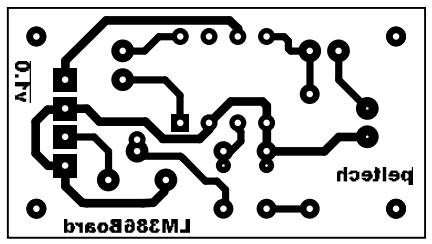For my hobby projects, I buy electronic components from various online electronics shops in India. Time to time I buy components (not available or costly in local stores) from ebay.com. However last few buys from ebay.com (sellers obviously from China) did not reach me (waited for 40days).
So I was looking for other options to buy electronic components from China. Looked like Taobao is another option which I thought will explore.
Taobao is a Chinese consumer to consumer market place belonging to Alibaba group (yes the US$ 25 billion eCommerce giant). Buying from Taobao from other countries could be difficult because of language (Taobao site is in Chinese). I think this opened lot of business opportunities for others. There are so many agents in China who operate a website in English for overseas buyers and the process goes typically like
- You find out the items in Taobao site
- Share the item link in the agent web page
- Pay agent to buy the item along with a local courier fee
- Payment also includes a transaction fee for the payment platform operator say Paypal
- Agent buys it for you
- Item reaches agents warehouse
- Calculate weight and select shipment mode
- Pay service fee to agent and shipment fee
- Agent ships items and provides courier tracking number
Looking at various online reviews I have chosen www.yoybuy.com for my first purchase. They charge 10% service fee (US$ 5.69 min), their local courier fee around US$2.02 and the DHL shipment fee to India is around US$20 for first 500gms.
Having chosen the agent, I logged my first order for around US$20 on 22/10/2014. I most of the items reached agent's warehouse by 29/10/2014. To optimize internationl shipment charges, I placed one more order and waiting for the material arrival at agent's warehouse.
Within a weeks time all material arrived at Yoybuy site and I selected all for shipment. At this point of time the commission of 10% order value or a min 5.x USD, shipment charges and custom clearance charges to be paid. Insurance payment also there as on option but I did not choose it. Looking at shipment mode, somehow DHL was not getting enabled it was around 20+USD so I have chosen Aramex. Aramex charges were USD9.x for first 500gram and it is very nominal. I paid all these using paypal (paypal charges some transaction fee of around 4.5%).
The same day Yoybuy shipped it and the next day I got Aramex tracking number. Being a Gulf based company, Aramex shipment first went to Dubai and from Dubai it came to Bangalore via Chennai customs. It took a week for the parcel to arrive in Bangalore. Only thing is customs charged me some 1250 INR and Aramex added some clearance charges of INR 150. (see more input in my reply below in response to a query).
Overall not bad, variety of items I got it within reasonable time. Yes there are variety of charges but I think in the end we can end getting some latest or difficult to items in less cost. Customs good be a spoiler because of the unpredictability in levying customs charges. If it is nominal say 10 to 20% actual cost then it is very good option to buy. But if customs thinks the parcel undervalued and treats it as a higher value item then the customs will be high and in the we could end up paying higher cost for the items....